特别声明:文章多为网络转载,资源使用一般不提供任何帮助,特殊资源除外,如有侵权请联系!
问题
做npm开发时,使用npm安装软件可能会遇到下面的问题:
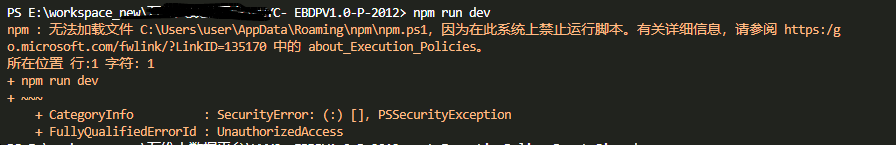
原因
powershell-脚本运行权限政策,获取当前策略:Get-ExecutionPolicy,设置当前策略:Set-ExecutionPolicy Unrestricted
- Restricted * ——默认的设置, 不允许任何script运行
- AllSigned *——只能运行经过数字证书签名的script
- RemoteSigned *——运行本地的script不需要数字签名,但是运行从网络上下载的script就必须要有数字签名
- Unrestricted *——允许所有的script运行
解决方案
在Powershell中输入下面指令:
Set-ExecutionPolicy -Scope CurrentUser -ExecutionPolicy AllSigned -Forcenone
