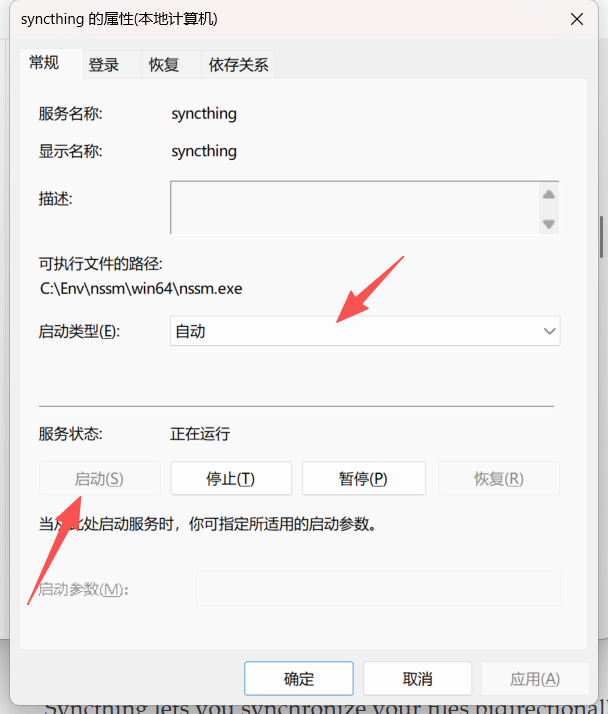特别声明:文章多为网络转载,资源使用一般不提供任何帮助,特殊资源除外,如有侵权请联系!
Syncthing 是一款开源的文件同步工具,它允许用户在多个设备之间同步文件,而无需上传到第三方服务器,从而确保了数据的安全性和隐私性。
软件准备
本次实验需要在Windows平台实验,所以需要准备Syncthing、nssm两个软件。
Syncthing: syncthing-windows-amd64-v2.0.10
nssm: nssm-2.24
开源地址
| 类型 | 地址 | 速度 | 建议 |
|---|---|---|---|
| 主库 | https://github.com/syncthing/syncthing | 慢 | 拉取最新代码 |
| Gitee | https://gitee.com/mirrors/syncthing/ | 快 | 推荐使用 |
| Gitcode | https://gitcode.com/GitHub_Trending/sy/syncthing | 快 | 推荐使用 |
| 知点镜像 | https://git.worsoon.com/mirrors/syncthing | 慢 | 上面所有仓库都不可用时 |
软件配置
synthing是主同步软件,为了方便使用,首先查看下他的基本控制语法文件:
syncthing [serve]
[--home=<dir> | --config=<dir> --data=<dir>]
[--allow-newer-config] [--audit] [--auditfile=<file|-|-->]
[--db-maintenance-interval=<interval>]
[--db-delete-retention-interval=<interval>]
[--gui-address=<address>] [--gui-apikey=<key>]
[--log-level=<level>] [--log-file=<filename>]
[--log-max-old-files=<num>] [--log-max-size=<num>]
[--log-format-timestamp=<format>] [--no-log-format-level-string]
[--log-format-level-syslog]
[--no-browser] [--no-console]
[--no-port-probing] [--no-restart] [--no-upgrade]
[--paused] [--unpaused]
[--version] [--help] [--debug-*]
syncthing cli
[--home=<dir> | --config=<dir> --data=<dir>]
[--gui-address=<address>] [--gui-apikey=<key>]
[--help]
<command> [command options...] [arguments...]
syncthing browser
[--home=<dir> | --config=<dir> --data=<dir>]
[--help]
syncthing decrypt (--to=<dir> | --verify-only)
[--home=<dir> | --config=<dir> --data=<dir>]
[--password=<pw>] [--folder-id=<id>] [--token-path=<file>]
[--continue] [--verbose] [--help]
<path>
syncthing device-id
[--home=<dir> | --config=<dir> --data=<dir>]
[--help]
syncthing generate
[--home=<dir> | --config=<dir> --data=<dir>]
[--gui-user=<username>] [--gui-password=<password|->]
[--no-port-probing]
[--help]
syncthing paths
[--home=<dir> | --config=<dir> --data=<dir>]
[--help]
syncthing upgrade
[--home=<dir> | --config=<dir> --data=<dir>]
[--check-only] [--from=<url>]
[--help]
syncthing version
[--home=<dir> | --config=<dir> --data=<dir>]
[--help]
syncthing debug <command>
[--home=<dir> | --config=<dir> --data=<dir>]
[--help]从上面指令可以看出,我们如果需要控制syncthing不显示控制台,不显示浏览器可以使用:--no-console、--no-browser两个选项。所以基本语法为:
%PATH_OF_SYNCTHING%/syncthing.exe --no-browser --no-console --no-upgradeNSSM整合
为了方便将Syncthing注册为后台,实现自动检索与同步,我们通常会将synthing设置为后台服务运行,这里需要借助nssm软件。
见准备好的nssm软件解压到指定目录中,然后使用控制台启动输入下面指令:
nssm install syncthing然后软件会自动要求管理员权限,按照下面图片指示,输入参数即可。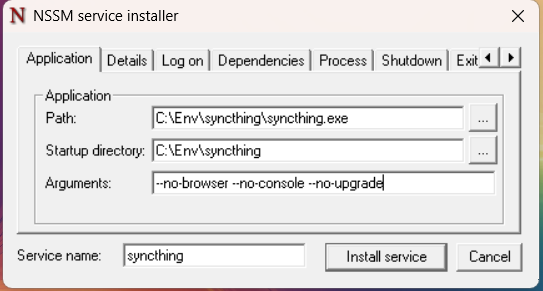
然后点击安装。
自动启动
进入Windows服务管理中心,然后找到Syncthing,双击打开。